Annual Student Password Reset
 Every year, DMPS resets passwords for students. However, some schools opt out of the reset. So, some students will continue with their previous passwords and others will have to create a new password. On August 16, 2017, student passwords for computers, email and Infinite Campus will be reset (unless their school opted out). So, if your password isn’t working after August 16, you’ll have to create a new one.
Every year, DMPS resets passwords for students. However, some schools opt out of the reset. So, some students will continue with their previous passwords and others will have to create a new password. On August 16, 2017, student passwords for computers, email and Infinite Campus will be reset (unless their school opted out). So, if your password isn’t working after August 16, you’ll have to create a new one.
CREATING A NEW PASSWORD:
The computer, email and Infinite Campus student accounts are using single sign-on, which means they will use the same user name and password for all three of these systems.
Your user name for all three systems is your student email address, using your 6-digit student ID number (studentID@student.dmschools.org)
If your password was reset, it was reset to your birth date (mmddyyyy).
After the reset, students need to log on to a district computer (not iPad) connected to the district network. In other words, go to a DMPS school and use a DMPS computer with the help of a DMPS employee (like a teacher) to reset your password. You can’t do it over your phone or home computers or other networks.
Log into the computer using your student email address (studentID@student.dmschools.org) and birth date (mmddyyyy). You will be prompted to change your password immediately. The change you make will automatically be applied to your email and infinite campus logins. There is no password complexity requirements but it must be 8 characters long. Attached is a step by step guide (with pictures) for resetting your password. Student Password Reset instructions
You will not be able to log into email or Infinite Campus after August 16 until you’ve updated your password on DMPS networked computer if your password has been reset.