District installs new security on Wifi connections
 Students may have noticed changes in Wifi access today. The DMPS technology department has begun work to enhance security on the district wireless networks to improve management and control over the network. The security enhancements only applies to wireless networks (DMPS and DMPS Public). The security will enable secure and encrypted access to our wireless networks throughout the district. After the security is installed, all devices that connect to the DMPS wireless network must be authenticated. Although most Windows devices will not require additional authentication, other devices such as non-Windows laptops, iPads and eReaders will be prompted to authenticate using your network credentials. Students: that’s your district email address (6 digit ID@student.dmschools.org) and password. People wishing to use the DMPS Public wireless network will be prompted to accept the Terms of Use before gaining access. We are sorry we did not get this information to you BEFORE you started experiencing troubles with Wifi.
Students may have noticed changes in Wifi access today. The DMPS technology department has begun work to enhance security on the district wireless networks to improve management and control over the network. The security enhancements only applies to wireless networks (DMPS and DMPS Public). The security will enable secure and encrypted access to our wireless networks throughout the district. After the security is installed, all devices that connect to the DMPS wireless network must be authenticated. Although most Windows devices will not require additional authentication, other devices such as non-Windows laptops, iPads and eReaders will be prompted to authenticate using your network credentials. Students: that’s your district email address (6 digit ID@student.dmschools.org) and password. People wishing to use the DMPS Public wireless network will be prompted to accept the Terms of Use before gaining access. We are sorry we did not get this information to you BEFORE you started experiencing troubles with Wifi.