Tech Support
DMPS is providing Tech Support to students and families. Sometimes, it is quicker to try a few things yourself before calling Tech Support.
This guidebook gives step-by-step directions, with pictures, for common problems: DMPS Student Device Guide
Get the latest DMPS Technology Support information HERE.
Quick Fixes:
- First, try restarting your computer. Sometimes a simple reboot fixes the issue!
- Go to a DMPS building (any building, even the parking lot) and log onto the DMPS Wifi. Then restart your computer and log in again. Sometimes logging on with a district computer while the district network fixes the issue.
- Contact your teacher on Teams or by email. Sometimes they are aware of the issue and can give you some tips on quick fixes. Teachers prefer when students tell them when a link is broken because if you’re experiencing the problem, others may be, too.
- Call the district Tech Team at 515-242-8221. The tech team can sometimes fix computer issues remotely. Make sure to have your 6 digit ID and computer tag number (on the barcode on the lid of your DMPS computer) ready for them.