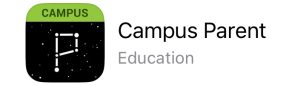Absence Request Tool for Parents
Good afternoon, Central Academy Parents and Families!
We are excited to announce a new and convenient way to notify us that your child will be absent, arriving late, or leaving early!
The Infinite Campus Parent Portal now has the “Absence Request” tool to allow you to notify us in advance when your child is going to miss classes. It will take requests on the day your child is absent or future dates if you know ahead of time. To excuse past absences, you must still call or email us.
- PHONE: 515-242-7653
- EMAIL: centralattendance@dmschools.org
The Absence Request tool is very user-friendly and takes only moments to complete. AND the best part is that your request is sent to all schools in which your child is enrolled, so you do not have to contact both your home school and Central. We all get the same information and process it for our respective schools with one easy parent entry!
Instructions:
In the Campus Portal app, select the three horizontal lines in the top left-hand corner, then select More. At the bottom select Absence Request. Select your child, the reason for the absence, and the absence type. You must also add a comment.
Example:
Student name: First Last
Excuse: SICK: Student is sick
Absence Type: Full Day Absence
Date: 12/1/2023
Comments: Student has a fever so they will stay home until they are fever free
Click Submit.
Written directions and short video show the process:
- WRITTEN DIRECTIONS: Parent Portal Absence Request 11.28.2023
- VIDEO: Portal Absence Request
You may delete a request that you have submitted if we haven’t processed it yet. Once it has been processed by the attendance clerk, it can’t be deleted through the Campus Parent Portal app and will require a call to our office (515-242-7653). Parents and Guardians will be able to view all absence requests that have been submitted from the Parent Portal for the student anytime during the school year.
GET THE CAMPUS PARENT PORTAL APP
If you don’t have the Campus Parent Portal app, you can download the app for your iPad, iPhone, iPod through the App Store and Android devices through Google Play. Once you download the app, follow these steps:
- Launch the Campus App, select settings, choose “Des Moines Public Schools” for the district, and “Iowa” for the state.
- Enter your Campus Portal Username and Password.
- Select “Log In/ Sign In”
If you don’t know your username/password or have forgotten one, use the username or password recovery link in the app, or please contact your home school office for assistance.
We encourage you to make the easy switch to this method of communicating student absences!!